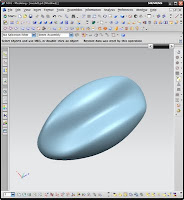 CAD software Siemens NX tutorial
CAD software Siemens NX tutorialThis is one easy tutorial for tools that have very advanced usage. It is Mesh N-sided surface and Through Curves command. in this tutorial I will make one really simple part with this two tools, but they almost have no limits for creative usage.
We will start this tutorial with new document, and first we will make new sketch in it.
It is not important which of three basic planes we will use. Let us start sketch now.
Make some closed curve in sketch, for now do not make it too complicated. After finish it, click on Finish Sketch. Now make extrusion of that curve.
Select curve from sketch. As extrusion vector choose vector normal on sketch plane, extrusion distance is not important, I make it –15 so I can visualize extrusion nicely. Boolean is None, set Draft From Start Limit, and set angle between 15 and 45 degrees. Just be careful to make draft outward from sketch curve. Also set Body Type to Sheet, and if your view look like picture above click OK.
Now go to Insert drop down many, go to Mesh Surface and select N-Sided Surface.
Use Trimmed Type of surface.For Select Curve use our sketch curve, and for Select Face use our extruded face. Now you can play with other options, but for now I recommend using G1 (Tangent) as Constraint Faces option, and be sure you check box for Trim to Boundary. Click OK.
Now Blank sketch curve and extruded face.
Make Mirror Feature, select our N-Sided Surface and specify plane parallel to sketch plane on distance you like. You should get something like this:
Now we will make connection between these two shapes. Use Through Curves command.
For Select Curve, first select edge on original N-Sided Surface (1), then click middle mouse button to confirm selection or Add New Set (2), and then click on edge of Mirrored Feature (3). Look next image.
In Continuity sub-many for First Selection select original N-Sided Surface, and for Last Selection select Mirrored Feature surface. Click OK. You should get something like:
And that ends this tutorial.
Now you can go and edit any of features you made to see what happened and what are limitations of this method.












No comments:
Post a Comment