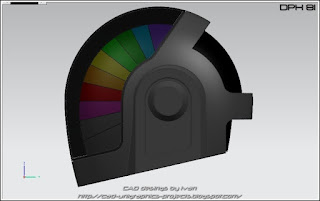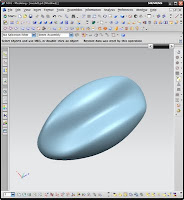Designed in Siemens NX 7.5
One nice technique that can be used to put dimensions of parts of some assembly inside tables in drafting. In my case i had to make cut list of few thousands steel beams used in assembly. It would not be some huge problem if beams in assembly had 90° cut on both sides but... as you can see on picture below it have two surface cuts on both ends and these cuts are on some distance from actual extrude used to make base length of beam. So we can not use extrude parameters as length of beam.